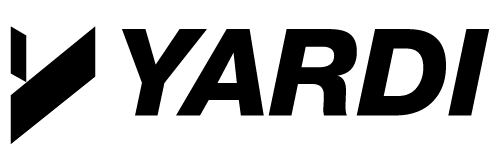Among all that you can offer your members, reliable internet is at the summit of the most desirable services. Most members and guests within your workspace will often take it as a given to their membership. To provide internet for your members, there are two methods: cable and wireless. For a complete breakdown on setting up the networking of a shared workspace, check out our recently released e-book, Connecting Your Coworking: Cable vs. WiFi Here are three things you should know about setting up your network.
Cable: Sooner is Better
Cable is ideal for reliability. For security reasons you will need it to meet the needs of clients that are affiliated with government, finance, or even military. This also applies to companies that perform credit card processing as having sensitive data through Wi-Fi runs a greater risk of being compromised. Best of all, cabling is often a one-time deal as hard-wiring will always provide the best fidelity whereas with Wi-Fi you will have to constantly upgrade your systems. The best time to cable is as soon as possible, preferably before you even have your walls up, as hardwiring your space requires a certain level of construction. It’s also important to gauge the demand of your space to know where you can have a connection be shared as well as where you’d want to run more than one cable.
Best Wi-Fi Within Your Space: Consult an Expert
One thing you most certainly want to avoid with your Wi-Fi is having a better connection on one side of the space than the other. You should be aware that Wireless Fidelity is affected by so many factors including the location of access points, the oversaturation of devices on a specific access point, as well as people, walls, and furniture interfering with the frequencies and wavelengths of the Wi-Fi signal. We strongly recommend consulting with an expert that can help ensure a strong signal throughout the workspace.
One Way to Ensure Security in a Shared Workspace
One of the most trusted practices to ensure security within the workspace includes having separate access for members and guests. This way members will only have to create a profile once and be added to a system specific to them as well as other members of the space. Guests will have to sign into a dedicated sign up page where they will be prompted to enter their user information to receive 24 hour access on a network of their own. This way access will be disabled after 24 hours and is subject to renewal. Furthermore if your wireless network is breached, user information from your members is on a separate plane and safe from harm.
It’s important for your network to make the best connection, one that is optimized and capable to meet the demand for your members. There is more to this in regards to ensuring security as well as accessibility, and striking the perfect balance. For more information, please check out our e-book by clicking the button below.